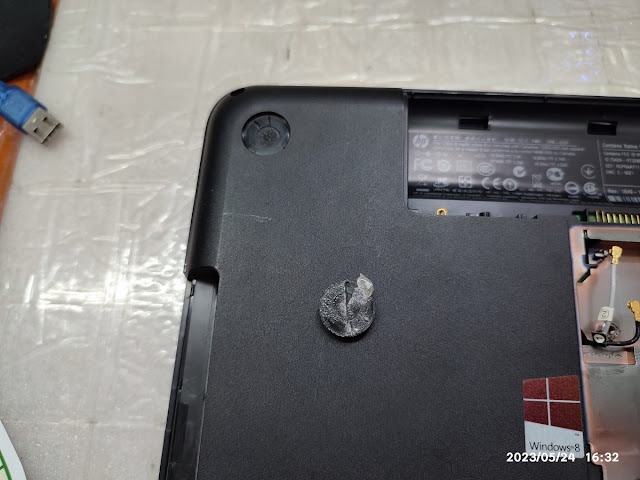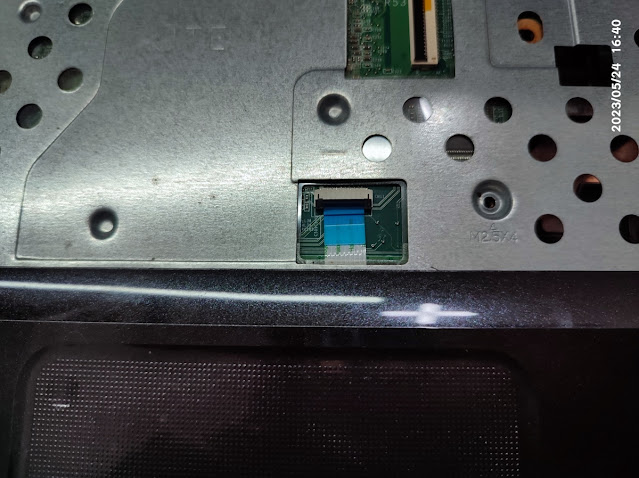g6-2210AU HP 노트북입니다.
I opened up my laptop.
전화 문의로 노트북 모델명을 불러주시는데, RT3290이라고 말씀을 해주시더라고요. HP 노트북은 그렇게 모델명을 정하지 않는데, 무선랜카드 모델명을 잘못 보고 말씀해주신 거 같습니다.
They called out the laptop model name on the phone, and they said RT3290. HP laptops don't have a model name like that, but I think you said the wrong model name for the wireless LAN card.
노트북의 메모리 업그레이드하고 직접 가져오신 SSD 교체 작업을 진행했습니다.
We upgraded the memory of the laptop and replaced the SSD you brought yourself.
Replace with Samsung DDR3 4GB 1.5V product during memory upgrade
윈도우10 설치 중 (윈도우8 정품이 메인보드에 귀속된 제품이라서 윈도우10 설치하고 인터넷 연결하면 자동 인증됩니다. 윈도우10 홈에디션으로 설치합니다.
Installing Windows 10 (Windows 8 is a genuine product that belongs to the motherboard, so if you install Windows 10 and connect to the Internet, it will be automatically authenticated. Install as Windows 10 Home Edition.

CPU 발열이 상당히 높은 제품이네요. 그래서, 노트북을 분해해서, 내부 청소도 진행했습니다.
It's a product with a very high CPU fever. So, I took the laptop apart and cleaned the interior.
노트북 고무 패드 밑에 나사 없습니다.
No screws under the laptop rubber pad.
키보드를 분리하는 게 가장 힘들었는데요. 왜냐면, 이전에 누군가 수리하면서 양면테이프로 키보드를 고정해뒀네요.
Removing the keyboard was the hardest thing. Because before, someone fixed the keyboard with double-sided tape while repairing it.
필름형태의 케이블을 제거하고 있습니다.
Removing the film-type cables.
Unscrew all the screws under the keyboard and remove the board on which the keyboard was located.
분리한 나사는 잃어버리지 않도록 한 곳에 잘 보관합니다.
Keep the removed screws in one place to prevent them from being lost.
이 노트북의 LCD와 연결된 커넥터가 분리가 쉽게 되지 않아서 LCD 케이블은 분리하지 않았습니다. 원래를 분리해서 기판만 별도로 청소하고 서멀다시 바르고 해야하는데, 잘못 건드리면, 노트북 액정 케이블이 망가질 수 있으니, 힘으로 분리하진 않고 이렇게 뒤집어 놓고 CPU 서멀 컴파운드 재도포 작업을 진행했습니다.
The LCD cable was not disconnected because the connector connected to the LCD of this laptop was not easy to disconnect. We had to remove the original and clean the substrate separately and apply it again, but if you touch it incorrectly, the laptop LCD cable could be broken, so we turned it upside down without removing it by force and re-applied the CPU thermal compound.
방열판에 묻은 서멀컴파운드를 휴지로 닦아냈습니다.
I wiped the thermal compound off the heat sink with a tissue.
CPU에 굳은 서멀컴파운드를 닦아내고 새로운 서멀컴파운드를 재도포했습니다.
Cleaned the hard thermal compound on the CPU and re-applied the new thermal compound.
분해한 역순으로 조립하고 있습니다.
We're assembling them in reverse order.
CPU 온도가 청소하기 전보다 많이 떨어졌습니다.
그래도 CPU 사양이 떨어져서, SSD RAM 업그레이드해도 느립니다. 간단한 문서 작업이나 인터넷 서핑정도의 용도로 활용 가능한 정도이고 유튜브 재생시키면 CPU 사용률이 100%까지 치솟습니다. 렉이 걸립니다 .
Still, the CPU specifications are low, so upgrading SSD RAM is slow. It can be used for simple document work or surfing the Internet, and when you play YouTube, the CPU usage rate rises to 100%. It's lagging.